Post by Schamæl on Apr 28, 2009 13:24:36 GMT
Hi all,
Access the Internet through Notepad, Paint, Calc, etc...
What you need:
Found out this neat little trick that will get through school filters, if they're not clever and annoying like they are at Westwood and remove the bit we need...
Anyways, it's a funky move that seems to be little-known too, so listen carefully. I'll only say this once...
Sorry about the slightly condescending highlighting by the way, I like playing with Snipping Tool you see!
Here goes...
I've only tried this on XP (skinned to be old btw in the pictures - it was done on a knackered old relic lol so we do all we can to make it comfortable in its final years...) but I assume it might work on older systems. I haven't as yet found how to do a similar trick in Vista - I assume there is a way, but I have yet to find it.
Step 1 - Open an App:
Open up a Windows app. I know for sure that this works with Notepad, Calculator and Paint. Haven't tried it in any others yet but logic suggests that it would work with others too.

Step 2 - Getting a Little Help:
Go over to Help. Lol - this is the only time I've evar actually used a Windows app's Help function!

Clicking Help Topics will take you to this screen:
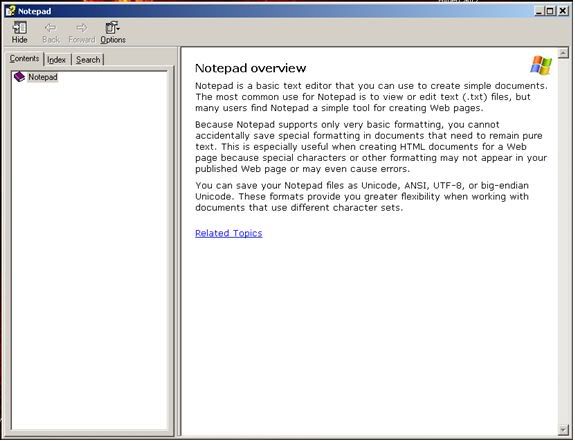
Step 3 - The Easiest of All Hacks:

This is the most simple, easy and ridiculous of hacks in the world lol Right-click the bar at the top of the window (what's that called properly?!?) and go to Jump to URL...
Right-click the bar at the top of the window (what's that called properly?!?) and go to Jump to URL...
The MicroSoft Leprechauns will then bring you this funky monkey box:
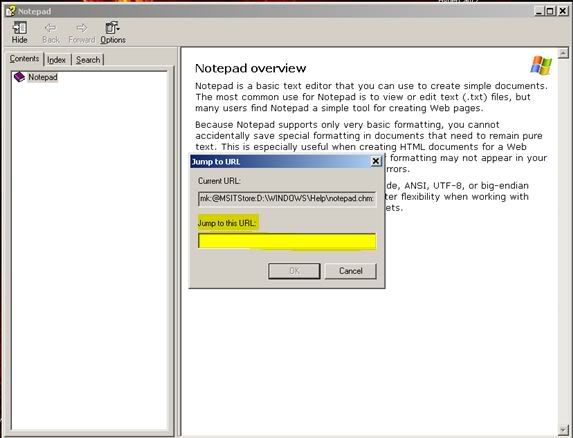
Simply type in where you want to go (which of course is straight here, because we're so awesome like that...), and Bob's your uncle! Well, unless you're me. Then Paul is in fact your uncle. But he is my uncle. Get your own...
Assuming you're connected, you'll get this:
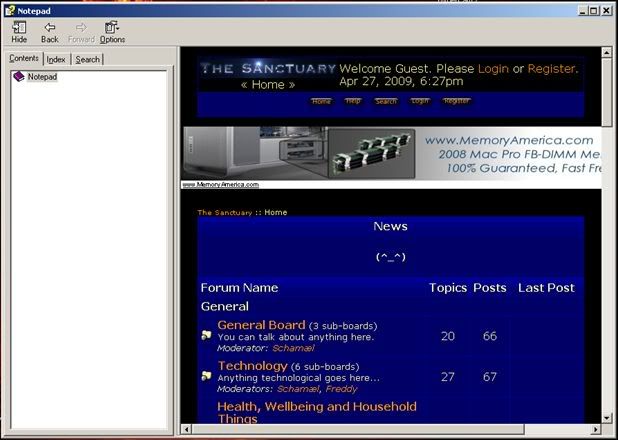
Enjoy! and use responsibly...
and use responsibly...  lol
lol
Access the Internet through Notepad, Paint, Calc, etc...
What you need:
- Computer + MS Windows

- Internet connection

- A body with which to operate said system...
- Electricity, etc, to power said system. Also fuel for said body. I reccommend chips. I love chips. Chips love me... ^_^
Found out this neat little trick that will get through school filters, if they're not clever and annoying like they are at Westwood and remove the bit we need...

Anyways, it's a funky move that seems to be little-known too, so listen carefully. I'll only say this once...

Sorry about the slightly condescending highlighting by the way, I like playing with Snipping Tool you see!

Here goes...
I've only tried this on XP (skinned to be old btw in the pictures - it was done on a knackered old relic lol so we do all we can to make it comfortable in its final years...) but I assume it might work on older systems. I haven't as yet found how to do a similar trick in Vista - I assume there is a way, but I have yet to find it.
Step 1 - Open an App:
Open up a Windows app. I know for sure that this works with Notepad, Calculator and Paint. Haven't tried it in any others yet but logic suggests that it would work with others too.

Step 2 - Getting a Little Help:
Go over to Help. Lol - this is the only time I've evar actually used a Windows app's Help function!


Clicking Help Topics will take you to this screen:
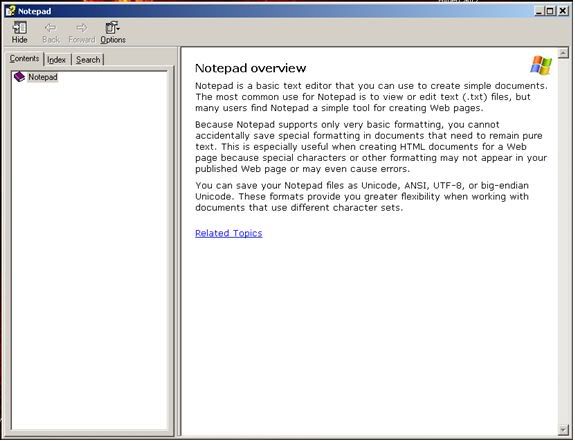
Step 3 - The Easiest of All Hacks:

This is the most simple, easy and ridiculous of hacks in the world lol
 Right-click the bar at the top of the window (what's that called properly?!?) and go to Jump to URL...
Right-click the bar at the top of the window (what's that called properly?!?) and go to Jump to URL...The MicroSoft Leprechauns will then bring you this funky monkey box:
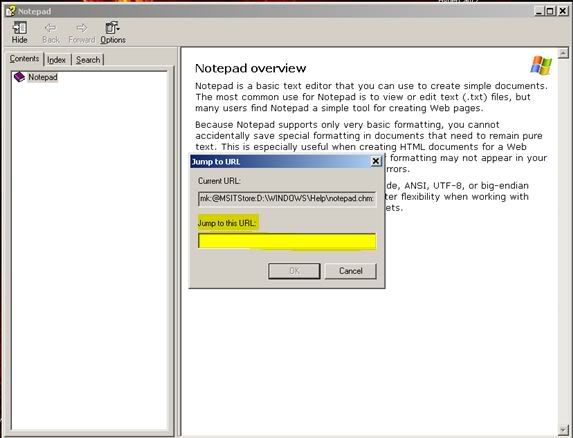
Simply type in where you want to go (which of course is straight here, because we're so awesome like that...), and Bob's your uncle! Well, unless you're me. Then Paul is in fact your uncle. But he is my uncle. Get your own...
Assuming you're connected, you'll get this:
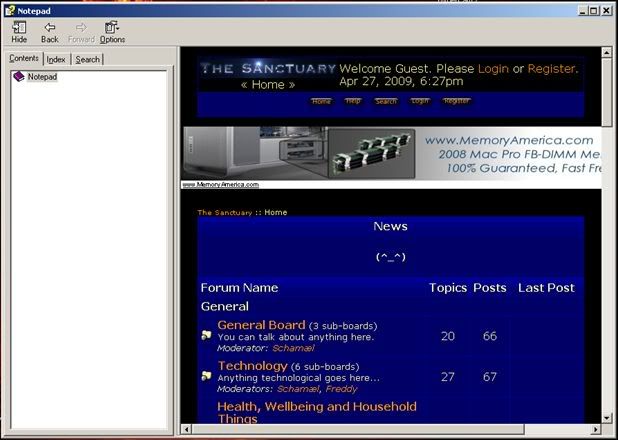
Enjoy!
 and use responsibly...
and use responsibly...  lol
lol
